What You'll Receive
What You'll Receive
You'll get:
1️⃣ A Google Sheets spreadsheet with 2 tabs
2️⃣ Video instructions on how to use the spreadsheet
Frequently Asked Questions
Frequently Asked Questions
1️⃣ Can I use this sheet in Excel?
While technically, you could use this spreadsheet in Excel, I wouldn't recommend it. This spreadsheet was specifically made in Google Sheets and it may lose some of its functionality when moved over to Excel.
2️⃣ Can I resell this spreadsheet?
No, this spreadsheet is only for personal use. Meaning you can use it to organize your business but you cannot copy, share, resell, redistribute, or recreate this spreadsheet.
Product Terms & Conditions
Product Terms & Conditions
Please note: As stated in the Terms and Conditions, we do not offer refunds.
By purchasing this product, you are agreeing to the Terms & Conditions.
For personal use only. You can use this spreadsheet to help organize your business but you can't resell or give away this spreadsheet.
You cannot share, reproduce, redistribute, or resell this spreadsheet or any of the content inside this spreadsheet.
Questions? Please reach out to hello@thecreativewildheart.com
Accessing Your Purchase
Accessing Your Purchase
This spreadsheet is hosted in Google Sheets. You'll need a FREE Google account.
Once you make your purchase, you'll receive a link to make a copy of the spreadsheet, which will automatically save in your Google Drive account.
Task Timer Spreadsheet for Google Sheets
Task Timer Spreadsheet for Google Sheets
Couldn't load pickup availability
Manage Your Time - One Task at a Time!
Are you ready to take control of your time and effortlessly plan your biz tasks?
Our beautifully designed Google Sheets spreadsheet is here to help you manage your time by allowing you to easily time each of your tasks so you can create a more realistic schedule.
If you're like me, where tasks always take longer than we think 🫣, this task timer spreadsheet is for you!
In this Google Sheets spreadsheet, you'll:
✨ Time each of your tasks, with 5 time trials to get a real sense of how long each task takes
✨ Understand how much of your time is realistically spent on each task
✨ Be able to better plan your schedule after learning how long a task/project will really take
This spreadsheet is perfect for:
🌿 Creative Entrepreneurs who want to streamline their processes and manage their time efficiently.
🌿 Small Business Owners looking to optimize task management and improve productivity.
🌿 Solopreneurs balancing multiple roles and needing a clear view of how long tasks take.
🌿 Product Creators who need to time and refine the steps involved in bringing their products to life.
🌿 Virtual Assistants tracking and managing time spent on client tasks to ensure efficiency.
🌿 Content Creators who want to track the time spent on various content creation activities.
🌿 Coaches and Consultants aiming to optimize their time spent on client work and administrative tasks.
🌿 Etsy Sellers managing the time it takes to create, package, and ship physical products.
🌿 Digital Product Designers timing the creation of templates, courses, or other digital products.
This easy to use spreadsheet is for Google Sheets. All you need is a FREE Google account, which you can access from your phone, tablet, or computer!
Inside the Task Timer spreadsheet, you'll find:
✨ Tab 1: Single Tasks - This where you can time any of the single tasks that you have. With room for 50 tasks, you'll be able to complete up to 5 time trials for each task. The spreadsheet automatically provided you with the average time of each task so that you can correctly estimate how long each task will take.
✨ Tab 2: Project Tasks - Track up to 15 tasks for each project! See step by step how long each task takes to complete your project. Perfect for figuring out how long a blog post/YouTube video, social media content, product creation, and more takes! Plus easily see what task is the most time consuming.
✨ Video instructions on how to use the Google Sheets spreadsheet
Why this spreadsheet is awesome 😎
✨ Dynamic design: Add in the basic details and the formulas will do the rest!
✨ Time tasks for both single tasks or for projects
✨ With the click of a checkbox, see how long each of your tasks will take!
✨ Made for Google Sheets so you can use a FREE Google account
✨ Easy to use with a beautiful design
⚠️ Please Note: This spreadsheet is for personal use only.
You can use this spreadsheet to help organize your business but you can't resell or give away this spreadsheet. You cannot share, reproduce, redistribute, or resell this spreadsheet or any of the content inside this spreadsheet.
Share
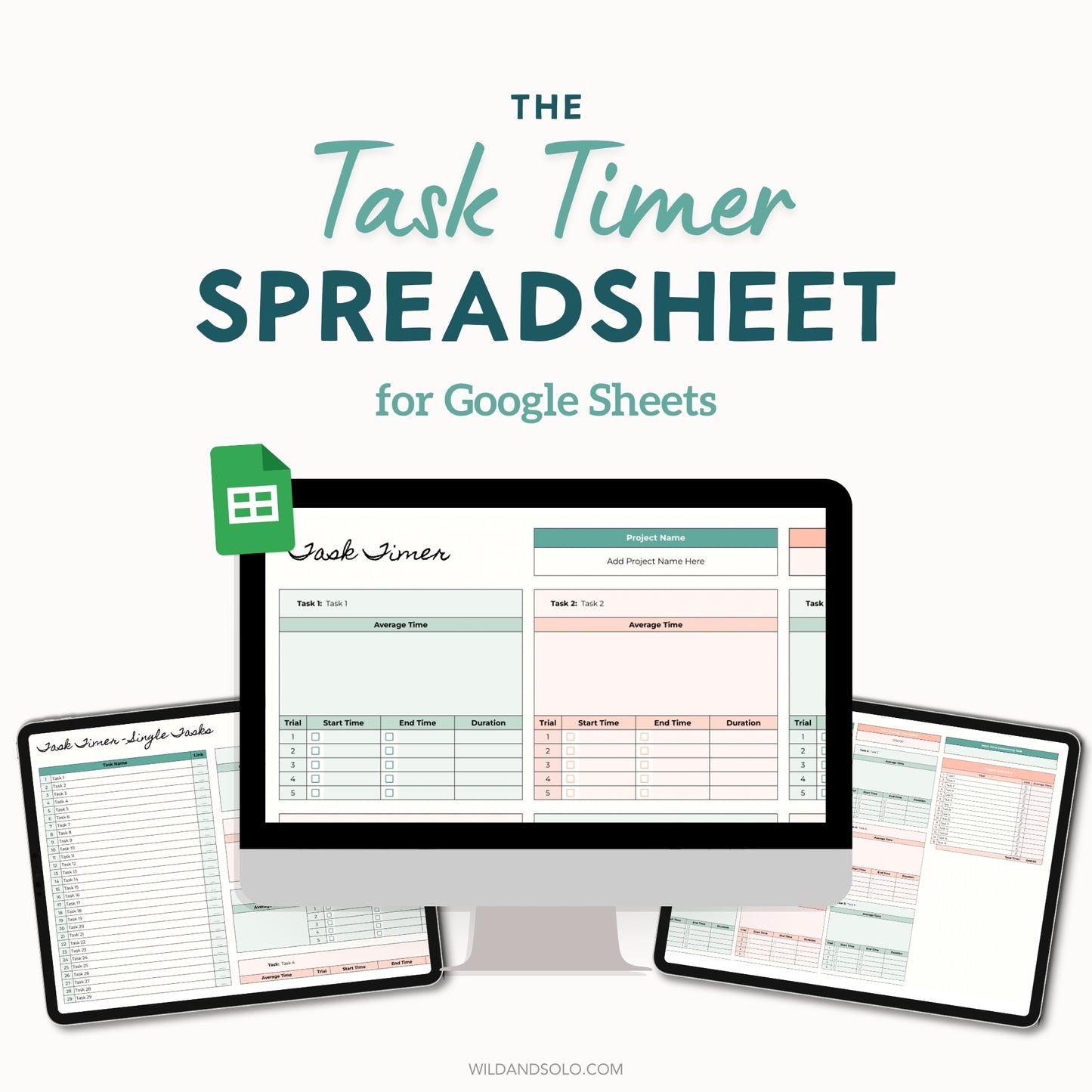

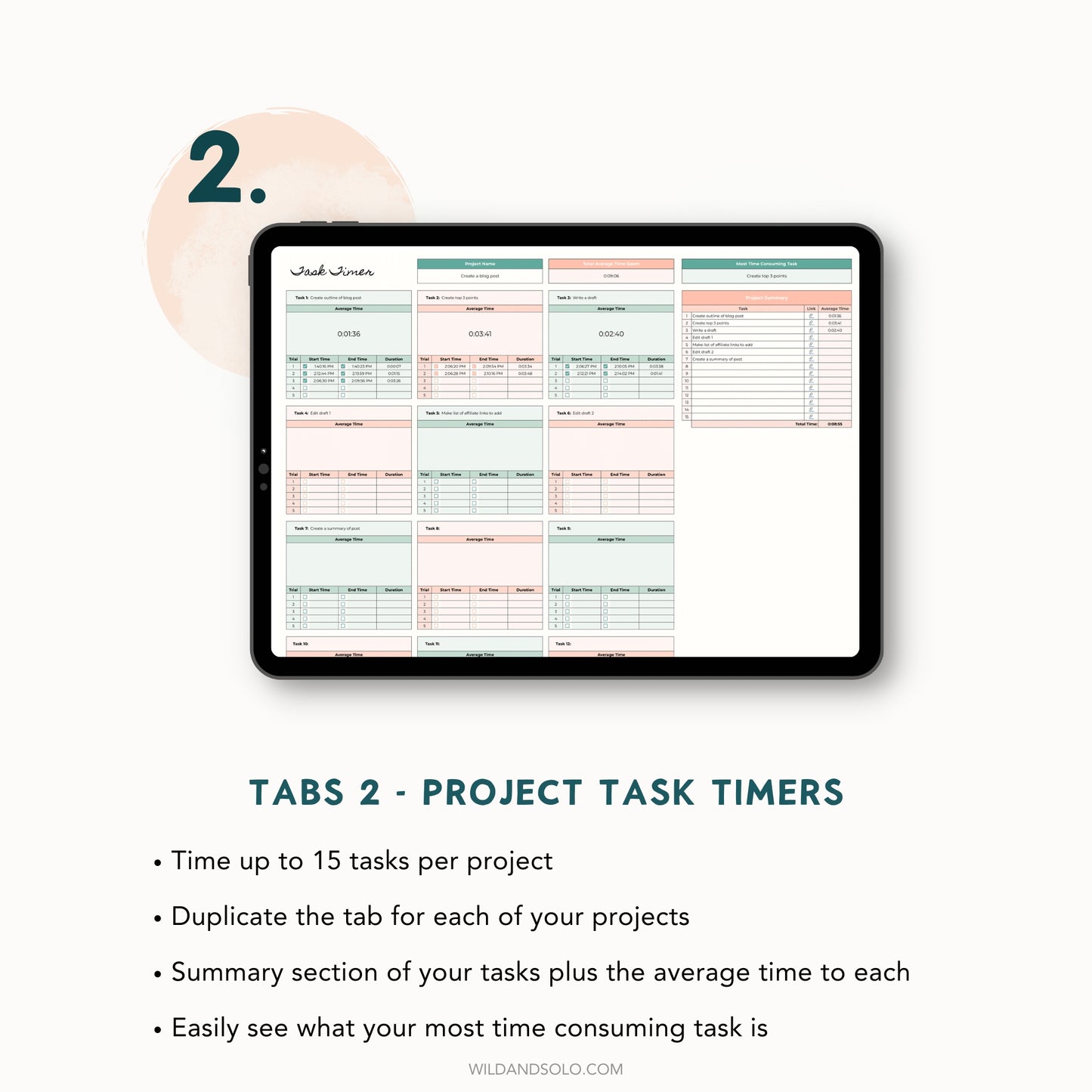
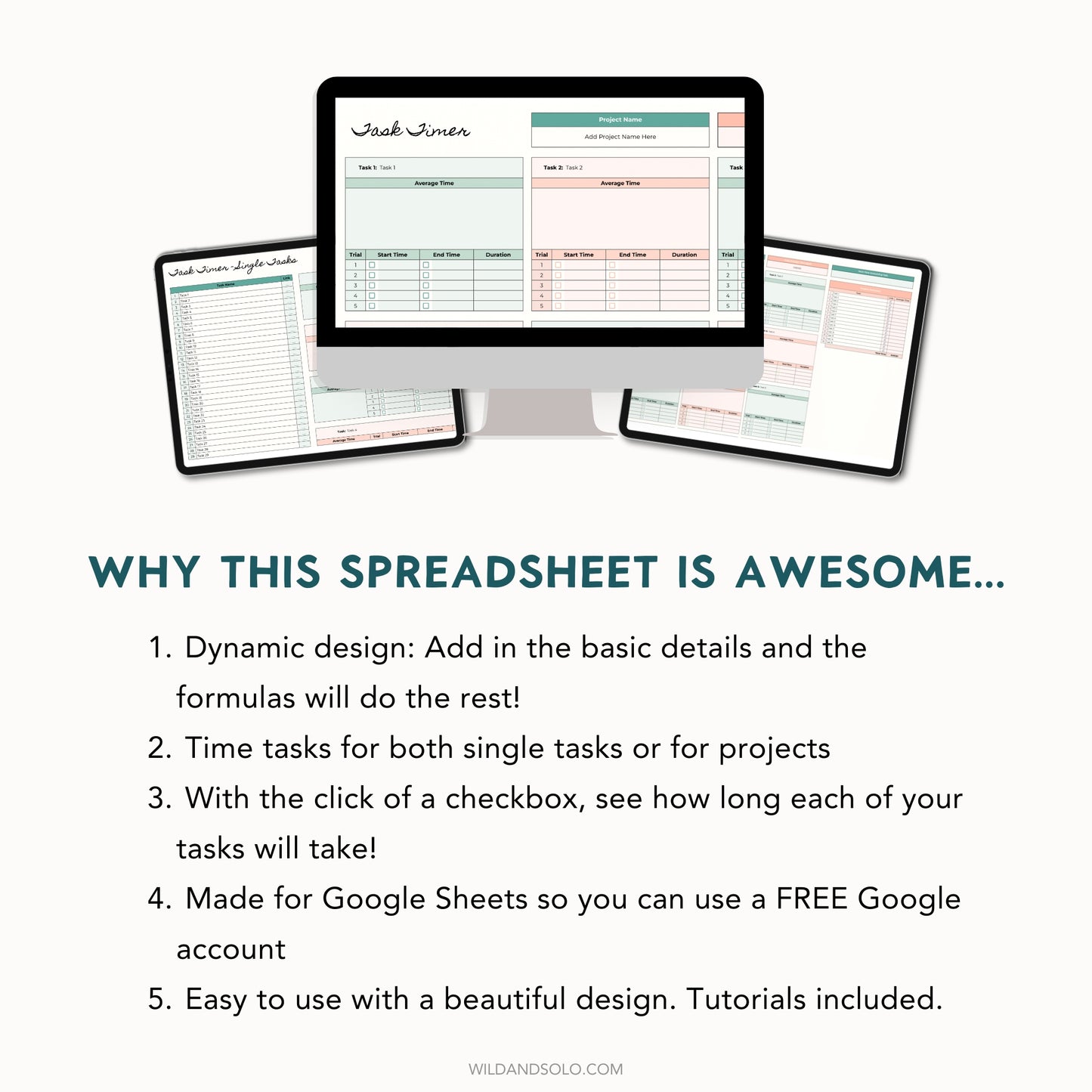
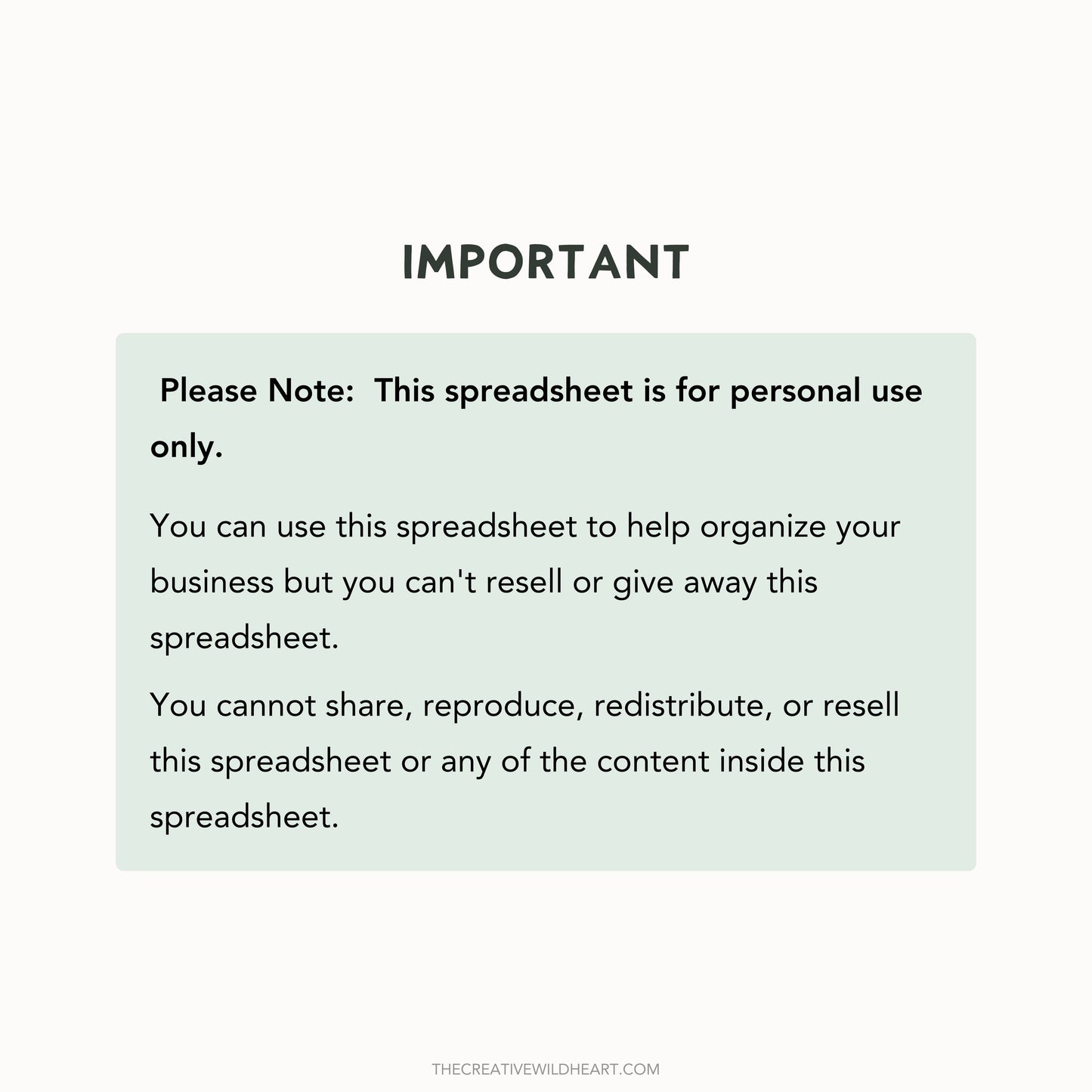
Really useful, handy and easy to use.
Michelle is thorough in everything she creates, and the Task Timer Spreadsheet is no exception. At first glance, it seems like a seemingly simple spreadsheet. But once you get your hands on it, you find that it is loaded with everything you could think of and more! Not to mention, it gives users the simplest and most satisfying experience possible. If you feel like this is the spreadsheet for you, hit that buy button. You won't regret it.
It is very easy to use and a brilliant idea. I do not have to write down the time. Just click start and then end - nothing to work out. I am very exited to start using the Task Timer because I always think a task is quick and then it takes much longer and then I am so frustrated. I am very impressed.
I over estimate the time it takes me to do things so this is helpful to shine a light on how long it actually takes to complete certain tasks
Love it
Let customers speak for us
from 179 reviewsMichelle has the best spreadsheets that DO NOT overwhelm but the best part is they come with training that just makes these spreadsheets stand out from all other spreadsheet sellers. I HIGHLY recommend her shop. I am a forever fan.

Another great spreadsheet that Michelle has made easy to customise, plus she provides different variations of the spreadsheet which is a great touch!

Love every template I get from her. Super easy to make adjustments. You get everything you need to make it your own and list it. It’s quality, functional, and easy!

I really love the template kit. It's really easy to change all the things to make it look completely different and it's a great way to track your tasks.
Michelle has done it again! Created a way to easily track the books I’ve read in so many ways. My favorite part of the spreadsheet is the ability to list the genre of the book after I read it. And if the genre isn’t there, well I can add them myself! Talk about awesome. If you’re looking for a simple formate to record your books this is it!
This is such a fun, easy, and great template! It’s the ultimate so it literally has everything you need for Christmas planning. The videos to edit/customize are so easy and can quickly go through them. Easy for beginners as well. Literal walk through from beginning to listing. Thank you!

As usual, Michelle made a wonderful product that us extremely useful and easy to use! Definitely recommend this if you are unsure. You cannot go wrong with any of Michelle's products - they are ALL superb!
Great template, super easy to customize and use, especially with the video tutorials. I really appreciate the Etsy keyword examples.

Michelle was already providing tutorials with Google Sheets kits, but with this course she has outdone herself. Thank you, I love her.

The Google Sheets Template Kit - Ultimate Christmas Planner Edition has been a great purchase. Love everything about this planner. You can tell Michelle puts a lot of time and energy into her work. Allready purchased several products from Michelle and i'm happy with each one of them. I'm a big fan.

I have been working on customizing the template and the instructions are very detailed. It’s like having her right beside me talking me through the steps. The resources and tips are great as well. I’ve been working on the edits a little at a time and it’s almost ready to list. I can’t wait!! I’m even using it for my own Christmas planning ;)

I purchased the Christmas planner, added it to my shop and it sold instantly! Love all of the tabs and designs. Perfect for the holidays!

I absolutely love Michelle's way of teaching. She's definitely 'my people'. I love that she leaves in her thinking, her chats and the things that define who she is. This course, as with her other courses, is great. I've learned so much and have actually managed to implement some of the things I learned with one of my clients to create a very simple one page document that has quite a complex master that includes choosing a client and all the fields populate with their specific details. Thanks Michelle. Love your work (as always), Jo xx

Awesome course! Very detailed and user friendly. I highly recommend this course!

Thank you Michelle! I really love this gem! It’s a breeze to customize and I use it every week and I imagining it will be a breeze to sell too. I have fleshed it out with additional handy pages just for myself.






